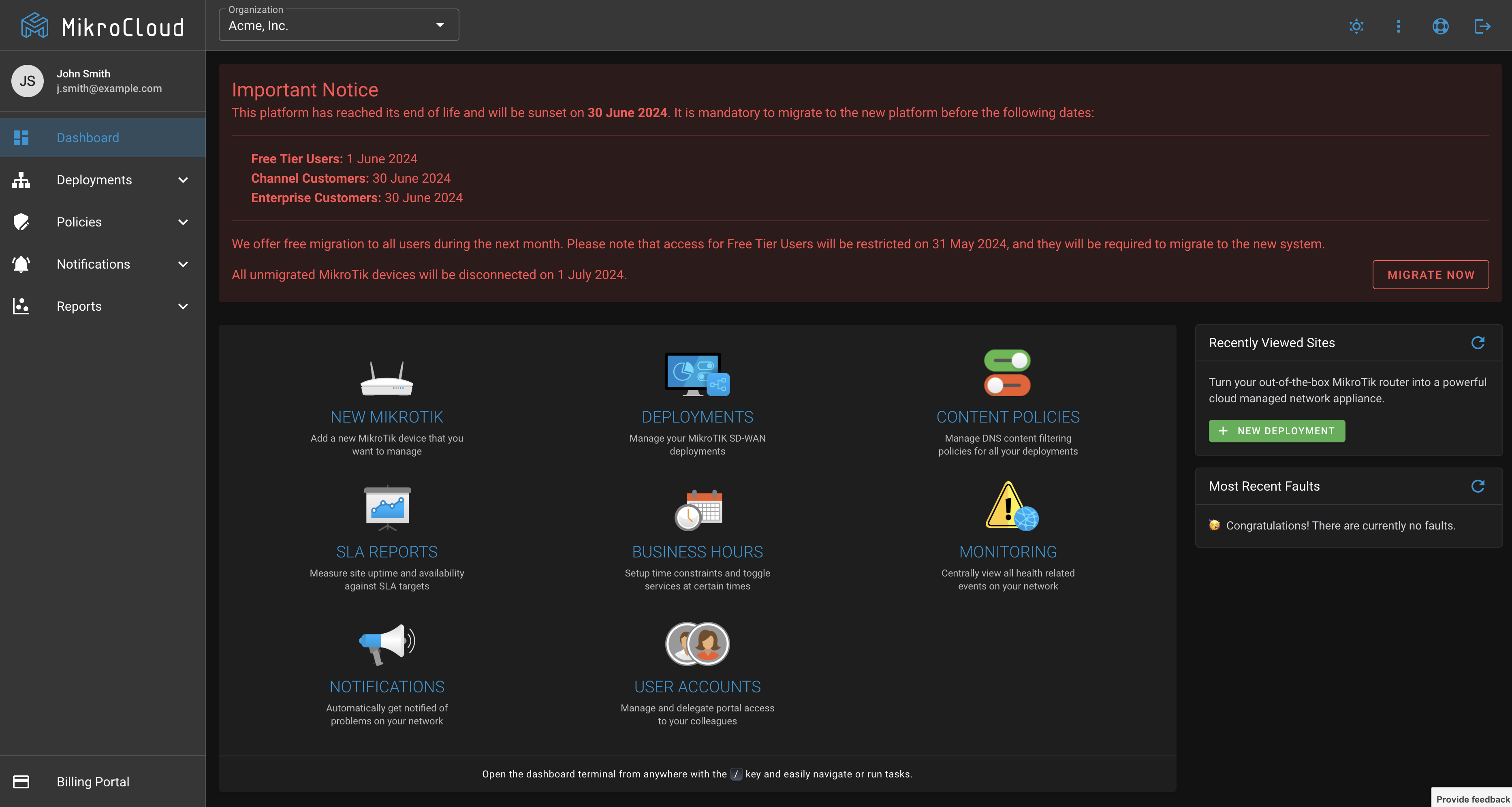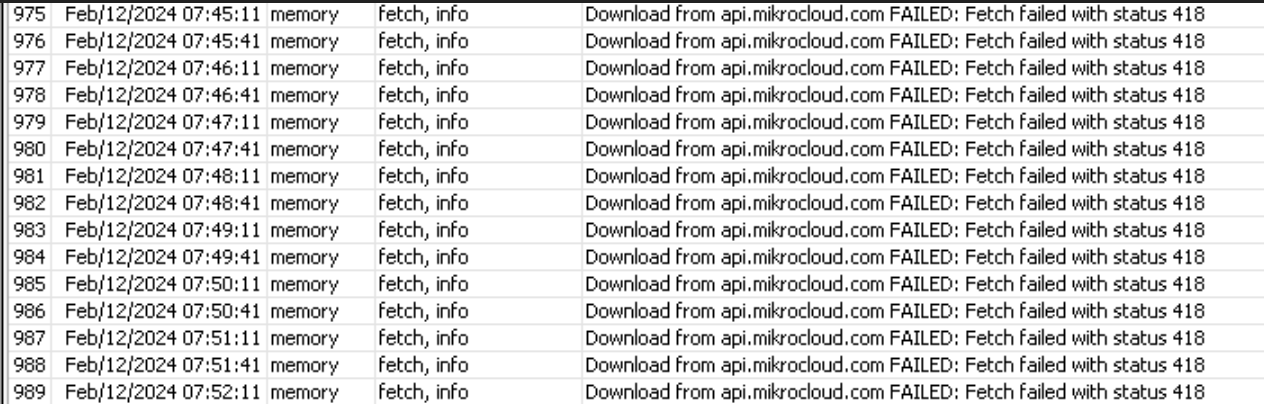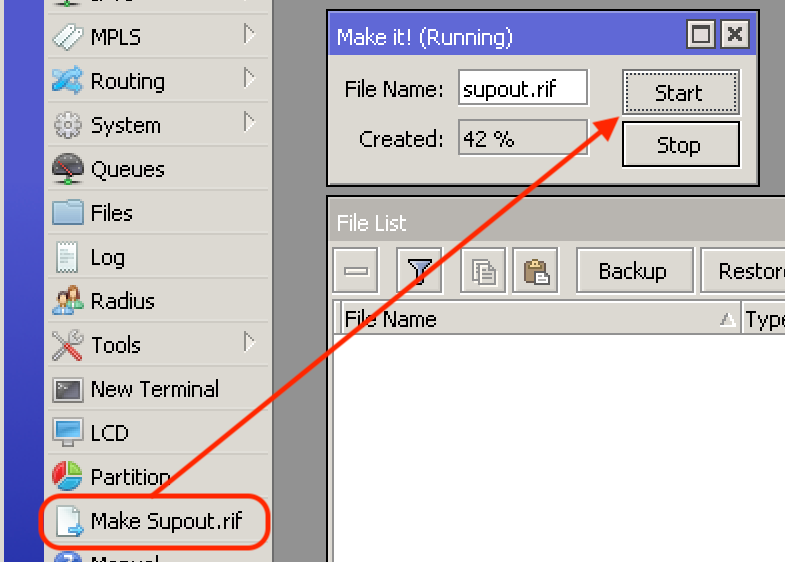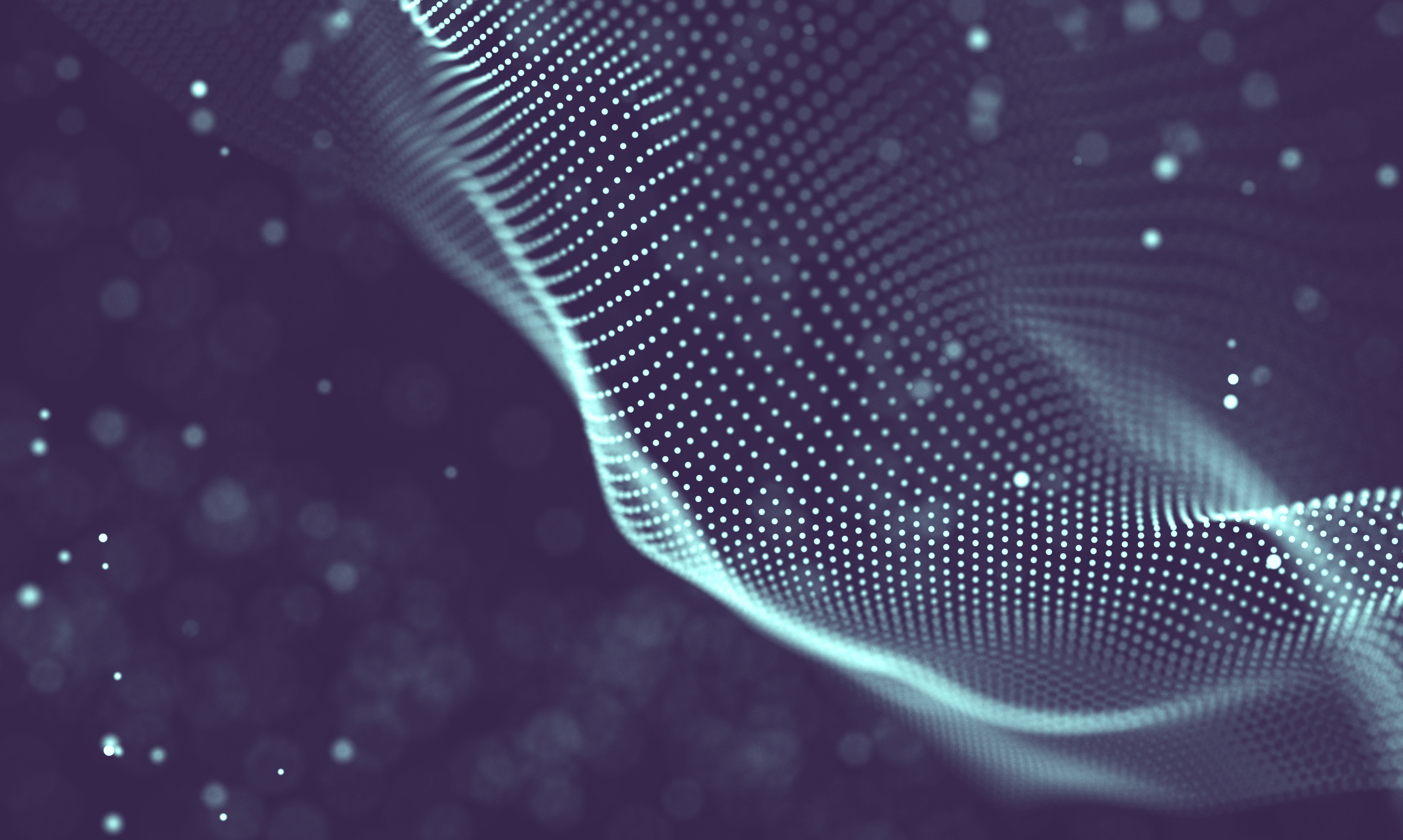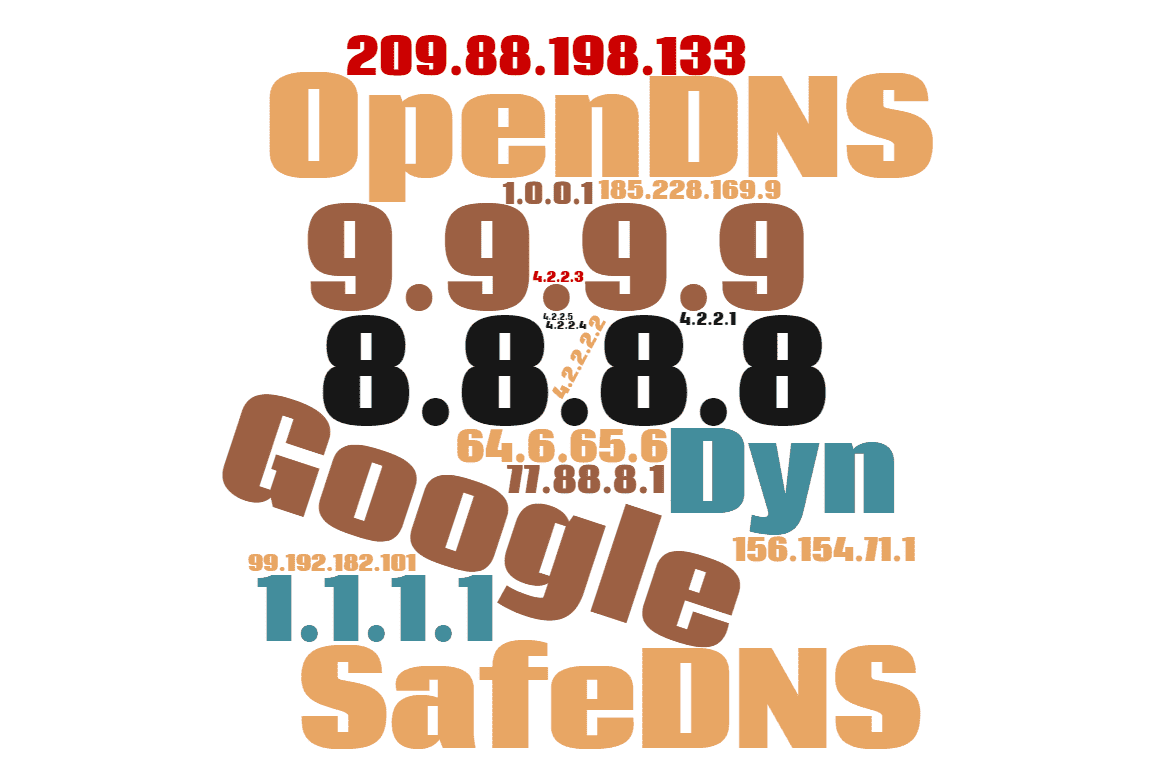
The Top Free Public DNS Servers for Enhanced Security and Speed
Using a reliable public DNS server can significantly improve your internet browsing experience. Public DNS servers not only offer faster DNS resolution but also provide added security features, such as protection against phishing and malware. Below is a list of some of the best free public DNS servers available today: